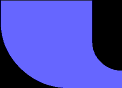
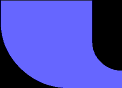 |
|
 |
||
|
|
 Be part of Team Art Bell, the largest SETI@home team!DOWNLOAD SETI@homeThe SETI@home program is a special kind of screensaver. Like other screensavers it starts up when you leave your computer unattended, and it shuts down as soon as you return to work. What it does in the interim is unique. While you are getting coffee, or having lunch or sleeping, your computer will be helping the Search for Extraterrestrial Intelligence by analyzing data specially captured by the world's largest radio telescope.
JOIN TEAM ART BELL
If you need help setting up SETI@home see the SETI FAQ or post your questions to The Team Art Bell SETI Forum.  WATCH TEAM ART BELL STATSWatch the Team Art Bell Stats, as you help us climb into the number one place again. VISIT THE TEAM ART BELL FORUMDiscuss with other Team Art Bell SETI@home members, on our Team Art Bell Forum. SETI News and InformationSETI@home Version 3.03 should be downloaded if you have had any problems with the previous version 3.0. Your program should notify you that a upgrade is available. WARNING - version 3.03 is slower than 3.0 so don't worry about your slow processing times. Every one is having the same results. ATTENTION!! You can cut many hours off your processing time by changing your screen saver settings to "None" or "Blank Screen". Running with the graphics display consumes lots of wasted processor time. NOTICE!! - There is a patch out on the net which is a modification of the SETI@home program which enables the user submit reports large numbers of work units. The work units submitted with this patch are blank and are only for inflating the returned totals of the user. TEAM ART BELL does not condone this patch. If you know of some one who is using it, report them to SETI. | |
 |
| |
 |
|