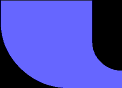
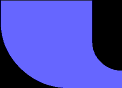 |
|
 |
|
|
|
Internet Chat Rooms are for chatting on the net with other program fans. Go To TalkArt Bell.com recommends the Go To Talk online community forum and chat service. GoToTalk.com has been established to support the online community of Talk Show fans across the country. We provide our own message boards and chat rooms, daily news and rumors, and reference information for talk shows. Individual areas are established for each program and/or host for you to engage like-minded people in posting your thoughts on any topic. Some of the more prominent guests, that circulate the talk show circuit, have areas here also. Check out www.Go To Talk.com IRCWe'd like to direct you to the IRC channels or ICQ rooms below. There are many IRC channels that we know of, on EFNET, Undernet and DALNet and one ICQ channel (See below). You'll need to download some software if you haven't already. SoftwareWINDOWS: You may download and learn about the best IRC client software for Windows by visiting the mIRC Channel Home Page. Download it, install it and then you can join in one of the IRC chat channels! X-Windows: I've been using an X-Windows client for my Linux system called cIRCus. There is also something called tkIRC. You can search the web for these programs if you don't want to use the standard UNIX ircII program that comes with some UNIXes and Linux. Web TV: Goto Community, then IRC Chat. Then to join the Art Bell channel, enter one of the servers and channels listed below. Don't enter the /join shown below, just enter room name in the room box. MACINTOSH: You may download and learn about the an IRC client for the MacIntosh by visiting the The Official Ircle Home Page. Download it, install it and then you can join in one of the IRC chat channels! Fire Your Boss Today and Start Earning Thousands $$$ IRC Servers and ChannelsBelow are lists of IRC servers. Follow these links to get a complete updated list. Then use one of these servers for chatting on IRC. You may want to check with your internet provider and see if they already have an IRC server for use by it's subscribers. All servers at least listen on port 6667, you may use other ports as described in their listing. Read the MOTD (message of the day) for each particular server to find other ports that might be less busy. Starting OutTo get started you could connect to one of the servers that may be listed with your software. However you should look into some of the servers (listed above), that may be closer to your location and run faster. Channels (Rooms)
General InformationThere has been chat servers on the Internet for many years, before the World Wide Web was even created. Here is information on the EF-Net IRC channel #Art_Bell. Much of this page and information in it has been provided by the EF-Net Art Bell channel operators. #Art_Bell is a permanent IRC channel accessible through the EFnet group of IRC servers. It is most active during the hours Art Bell is broadcasting live on the air. This is during the hours of 10 PM to 3 AM PST Monday- Fridays for "Coast to Coast AM" and Sundays from 6-9 PM PST during "Dreamland". Channel discussion does not always relate only to Art Bell and the theme of the show at the moment, but it is the cornerstone of the channel and has brought the many inhabitants together to enjoy a common interest. Join us sometime and enjoy the fun!! There is also two Art Bell channels on the Dalnet and Undernet. Connect to a Dalnet or UnderNet server first and then join those reszpective channels listed above. The three channels of the three different networks do not see each other and cannot communicate between them, so consider them three different channels with three different operators and sets of rules. Questions and AnswersWhat is #Art_Bell?#Art_Bell is an IRC channel where Art Bell listeners with internet access gather to discuss Art Bell, topics covered during the show or, to make friends of others with similar interests. Discussions may be humorous or mundane at times, at others, lively and spirited debates can take place making for interesting conversation. People who visit #Art_Bell will find a diverse and friendly crowd of regulars and newcomers. People are eager to make "newbies" feel welcome and are willing to answer questions. How do I act while visiting #Art_Bell?Given there is a diverse group of people of all ages who visit #Art_Bell, respect and courtesy is appreciated by all. Personal attacks, personal flames and harassment or threats are unwelcome. Also, discussions of a graphic sexual nature and the use of curse words are discouraged. There are hundreds of other IRC channels where it would be better received. The channel ops also request that visitors to the channel NOT use any form of the nick that Art himself uses when he visits #Art_Bell. Yes, he uses "ArtBell". If a person is abusive to another visitor to #Art_Bell, a channel operator will remind the offending party that that is inappropriate behavior. If it continues the offender will be "kicked" from the channel. In more serious cases banishment from the channel is likely. The channel operators wish to keep #Art_Bell a channel where everyone feels welcome and comfortable, so please; respect and courtesy will make it enjoyable for all. Come in, pull up a monitor and enjoy! How do I access IRC?IRC or Internet Relay Chat, allows multiple users to communicate in real time over the Internet. It is similar to "chat rooms" on major on-line services. To access IRC you will need software known as an IRC Client. Two popular IRC client are mIRC and Pirch. Although there are many sites on the Internet to download this software one of the best sites is TUCOWS. (See Below) Follow the licensing agreements and installation instructions. Once installed, access an IRC server (see IRC FAQ) and type /join #Art_Bell IRC Info Sites
Helpful IRC CommandsMost IRC clients along with WebTV support the following IRC chat commands. To use these commands simply type them into the box where you would normally write your post.
|
 |
|
 |
|