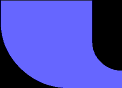
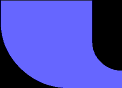 |
|
 |
|
|
|
Recording Tips Many people need a way to record the many hours of the program unassisted. Since normal cassette recorders are lucky to get a hour at a time, here are two methods, using a VCR or Real-Audio as a method of recording the programs in their entirety VCR RecordingIt is very difficult for those who must work in the daytime to hear the program, but the following technique using nothing more than a VCR, an ordinary AM radio which has a sound-output jack, and a connecting patch cord will provide anyone with the ability to tape the program and listen to it at another time: Cold, Flu, Plague? No problem. Get potent Super Immunity formulas 1. Find the audio input jack on your VCR. It is typically located next to the video input jack, and may be found on either the front, or rear panel of the VCR. On every VHS-type VCR I have seen, this audio input jack is of a type described as an "RCA jack". 2. Find the audio output jack on your radio. It may be any one of many types, including sub-mini, mini, quarter-inch, and, will be either mono or stereo. 3. From any well-stocked electronics supply store (Radio Shack), purchase the indicated audio patch cord with adapters, if needed, in order to provide a connection between the radio and the VCR. (Mini to RCA, RCA to RCA, etc.) 4. Connect the radio's audio output to the VCR's audio input and power up both the radio and VCR. Make certain that you have the radio's audio knob (pot) turned up about halfway or a little more to insure that you are pumping a strong enough signal into the VCR. Most VCR's will have automatic record level control too. 5. Tune your television to whichever channel you ordinarily derive your VCR signal from (most often, this will be either channel 3 or channel 4). 6. You should now be getting the video portion from whatever channel is being selected on the VCR's tuner, and the audio portion from the radio! 7. Perform a recording test for a few minutes. When you play the tape back, you should have the video from whatever channel was selected on the VCR's tuner, and the audio which was on the radio. When you play this tape back, pay particular attention to the audio levels and the quality... you should be able to adjust the radio's controls to improve either. 8. This test successfully completed, rewind the video tape in the VCR, then set the start time for the beginning of the show. Next, set the end time for the ending of the show. You'll want to select EP record mode, so you can get up to 6 hours on a tape. Standard Play mode will only get you 2 hours. Voila! You now have the program on tape, ready to listen to at another time, archive, share with your friends, etc. Note: Obviously, it is unimportant what the video portion of your recording consists of, but I like to use "The Weather Channel" (on cable) because it frequently gives me a clock to use as a reference if I wish, in addition to providing a visual log of what the weather was during the past evening. With sincere wishes that this creates an opportunity for many more of us to enjoy the Art Bell program, this is "Patrick in Colorado Springs" (Radio Station KVOR, 1300 KHz. Soledado@aol.com Additional Notes:From: Chris Terraneau, terranea@nicimg.com A couple of notes you might want to add: First, if the TV set is left on while recording is taking place, and if the AM radio is within a few feet of the TV set, the leakage from its flyback transformer will cause interference with the radio. Not usually a problem, as most people will shut off the TV while the program is on the air, but they may encounter it during the test recording. Fiddling with the tuning will not help, the radio must be moved farther away. Secondly, I have discovered the hard way what happens if you set the VCR channel to one that might go off the air while Art is still on. If this happens, the video signal is lost, and along with it, the TV sync signal. Some older VCRs will then not record properly without the TV sync signal. The suggestion of recording the Weather Channel is a good one, in that it should remain on the air 24 hours a day. But for people who are recording a local broadcast station with an antenna, they will be disappointed when they try to playback their tape. So do a test without a TV signal to check your VCR. From: Jeff Grous, joesmie@pacbell.net The [previous instructions] assume that every machine will default to the audio contained on the "line in" jacks, and this is not the case. Most modern machines with hifi audio have some way of manually switching the input, either via an input select switch or using the "aux" position on the tuner (JVC often does it like this). From: Glenn Burnett, nweglenn@ix.netcom.com Great idea! I've done this before, and it works great! Good instructions and tips, too. One additional thing that could be mentioned is that a stereo VCR could record Art on one audio channel, and the TV audio on the other audio channel, so that when you were replaying the tape, if you came across an interesting story on The Weather Channel, you could switch audio channels to hear the story... From: Steve Freier, meta@starnetinc.com I have used the VCR method, but since I can't listen to a VCR tape while driving my car, I prefer audio cassettes. This costs a bit more, but for any dedicated fan, this should be no problem... Simply go out and purchase a Kenwood Model KX-W6080 DUAL CASSETTE DECK with RELAY PLAY. RELAY PLAY is the KEY function as it will allow you to record most of the program on two 110 minute cassettes and have them available for playback later while driving in your car! This is the BEST SOLUTION and it beats having to listen to the mundane crap being broadcast throughout most of the day in any major city! From: L. T. Atkinson" (lta@lasal.net) With a Hi-Fi Stereo VCR, one can record up to eight hours of almost CD quality audio on a T-160 tape at SLP (EP) speed. Most newer Hi-Fi Stereo VHS VCR's will record audio without any video inputs, contrary to the information given by the other people. Pitfalls: Most newer VCR's have switching power supplies that will interfere with AM radio. If you take your AM radio close to your VCR and hear static, you will have to separate the two. Long audio dubbing cables with RCA plugs, and adaptors are widely available. If you hear Art Bell on FM, this won't be a problem. The Hi-Fi Stereo feature is the only meaningful feature to look for on a new VCR, you should be able to find a good one for about $150 at the discount stores. My thirty-five years of servicing consumer electronics gives me the knowledge to recommend the following brands and sources: Panasonic (Technics, Quasar), Sharp, GoldStar, Samsung, and Daewoo. You might also consider Orion, if the price is right. The best stores are K-Mart, Wal-Mart, and Target. Most VCR brands are fake, especially at Sears, Wards, Penneys, and Radio Shack, and do not come with good (or any) after warranty support. The brands I recommend are all real manufacturers, have good support, and comprise the majority of the market. All other brands are either fake, or are made or sold by companies hostile to after warranty service. In other words, these companies make a large percentage of all VCR brands anyway, but you will get a better deal if the real manufacturer's name is on the front. Curious about who made your VCR or other consumer electronic product? The terminally curious can find out who made their TV, VCR, Cordless Phone, Computer Monitor, or UFO detector (or whatever) by going to either of these sites: Real-Audio EncoderFrom Larry...(no last name or address given) Since those who look at your Web site obviously are doing so through a computer, I thought I would offer an alternative way to record the show for later listening via the computer. All that is needed is a package of two free programs downloadable from the Real Player Web site. The "Real Producer" and "Real Player". Simply hook up a audio cord from the output of your radio headphone connection into your sound card audio input. The sound will then come through your computer speakers. Run the Real Audio Encoder program and under SOURCE choose "LIVE STREAM" recording. Then under destination choose "FILE" and name the program whatever you wish. Make sure that "enable perfect play" and "enable selective record" are NOT checked. Then simply choose "Start Encoding" and you are now recording the show. Whenever you wake up in the morning, stop the recording. You can listen anytime you wish via the Real Audio Player. In fact I am listening to last nights show right now as I type this. I recorded 6 1/2 hours last night and the size was approximately 46 megabytes. Not too bad. From: Elad Benari, elad9@hotmail.com I have found another way to record the show with the Real Audio Encoder. If there's no station in your area that carries the show, but you know of a station that broadcasts live on the Internet, you can do the following:
This means, of course, that you'll have to be connected to the Internet all night long, but it's worth it. From Shawn Pack (spack@3-cities.com) Shawn provides an AUTOMATED SCRIPT method of using Real Audio products to record while away from your computer. See his web page at: www.3-cities.com/~spack/artbell/recording.htm |
 |
|
 |
|